Auto Tax Group đã được cài đặt mặc định trên hệ thống Freightek, nếu có thay đổi về chính sách thuế, thực hiện theo các bước sau để điều chỉnh hoặc thêm mới.
Bước 1: Vào Automation Settings -> Accouting -> Valued Tax Group -> Add New (Edit) -> Save
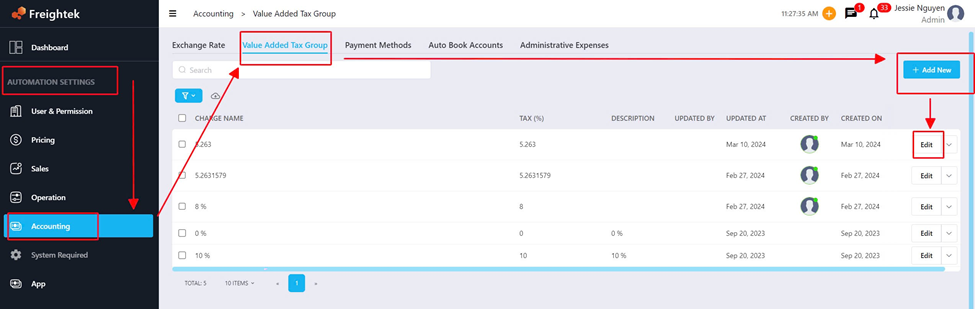
Bước 2:
Name: Tên loại thuế
Tax (%): Chỉ nhập số (không nhập %)

Was this article helpful?
That’s Great!
Thank you for your feedback
Sorry! We couldn't be helpful
Thank you for your feedback
Feedback sent
We appreciate your effort and will try to fix the article